The Internet |
|
The Internet Part IV With millions of messages and Internet pages traversing the Internet at any give time, how does all that traffic know where it's supposed to end up? Glad you asked! Just as you have a unique telephone number, each computer on the Internet has a unique IP address. For example, the current server for Microsoft.com has an IP address of 207.46.197.102 So why not just type in 207.46.197.102. at the top of your browser instead of Microsoft.com? Actually you can, and this saves computers (that you will recall only understand the language of "numbers") from having to translate "Microsoft.com" into "207.46.197.102." Here's another example: But, there are two problems with just using numbers. First, for most of us, having to remember 207.46.197.102 is much more difficult than remembering Microsoft.com. Second, the IP address for Microsoft.com will change if the owner of this domain decides to switch web-hosting companies. If this happens—and it has several times in the history of this domain—these numbers will suddenly point to either the wrong domain (web site)—or to no site at all. This would be like suddenly changing your phone and not being able to tell anyone your new number. For telephone numbers we have phone books; for the Internet we have domain name servers, or special computers that store the IP addresses for every domain name. Unlike your phone book, these domain name server (DNS) computer files are updated on a daily basis. So that this critical information won't just reside in one place, most large companies, ISPs, and universities maintain their own DNS files to map (translate) host names into IP addresses. Actually, there are many more steps involved in managing IP addresses, but this explanation provides a basic idea.
Some of these domains are "parked," meaning that the people have registered the domain name (primarily to lay claim to and hold the name) but they have not put up an active web site. |
Domain Names Domain
names such as Yahoo.com, PBS.org, or Harvard.edu are Domain names generally consist of a maximum of 26 characters that can be in the form of either letters or numbers. There can be hyphens to connect words, but there can't be any empty spaces in the name. You can't use an underline character, or begin or end the name with a dash. Names aren't case sensitive, so SampleName.com is the same as samplename.com. There are some domain name registrars that permit 64 characters, but some browsers can't handle this many letters. The domain name suffixes used in the United States are primarily "com," (as in Yahoo.com), "org," "edu," "net," "gov," and "mil." The "com" suffix is typically attached to commercial sites, the "org" suffix to nonprofit organizations, "edu" to educational institutions, "net" to Internet service providers, "gov" to government agencies, and "mil" to military installations. Having said that, it should be noted that there are many exceptions. With the most recent
Once you discover a URL (a site) that you think you will want return to you can "bookmark" it or add it to your "favorites" list. With the Netscape browser you initiate this with the right button on your mouse; with Internet Explorer you click on "favorites" and then "add." (Different browsers, and even different versions of browsers, handle this differently.) A browser that is not well known, but is faster and in some ways better than either Internet Explorer or Netscape is Opera 6.0+. It is free (with some unobtrusive ads) and can be downloaded here. Once you add a bookmark or save a URL in "favorites," you don't have to try to remember the URL. It's even possible to organize these under different categories—a procedure that comes in handy if you end with a few dozen URLs. Although this procedure generally means you have to use the same computer all the time, it's possible to save your bookmarks or favorites to a floppy disk, and then load them onto another computer. Since the original domain suffixes were initiated, millions of domain names have been registered (especially with the .com suffix). This has resulted in a shortage of possible new names. To open the door to additional domain names, new suffixes have been added or proposed. Recently, the biz, .info, .name, .pro, .aero, .museum, and .coop suffixes were added. The chart below lists the eight most popular domain suffixe as of mid-2002.
Other counties typically use suffixes to identify their country. For example, "CA" indicates Canada, "DE" Germany, and "SE" Sweden. In 2001 there are more than 240 two-digit country codes ranging from "AE" (the United Arab Emirates) to "VN" (Vietnam). Some countries allow users in other countries to register domains using their country's suffix (and derive revenue from this). And example is ".tv," now being used by some U.S. television stations. In addition to being associated with a domain, many names, such as IBM™, or Microsoft™, are registered trademarks. This means that only the holder of the trademark can legally use them. This obviously creates problems for people happen to have last names such as "Disney," or "McDonald," who would like to have a domain or a business centered on their own name. Many cases of trademark infringement involving such disputes are now in the courts.
|
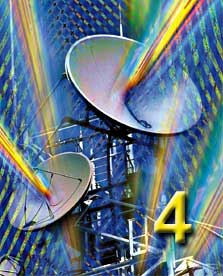
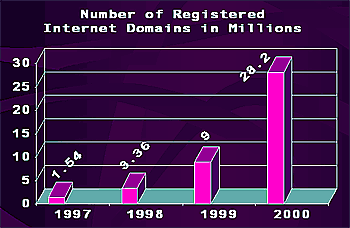 Since
1997, the number of registered Internet domains has grown more than
18-fold (although the number dropped slightly in 2002, due to the recession).
Since
1997, the number of registered Internet domains has grown more than
18-fold (although the number dropped slightly in 2002, due to the recession).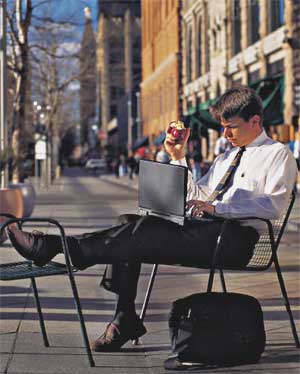 unique—they are licensed to an organization that, for a fee, has an
exclusive right to use them for a period of time (after which the holder
can renew their rights).
unique—they are licensed to an organization that, for a fee, has an
exclusive right to use them for a period of time (after which the holder
can renew their rights). Internet Explorer browser you do not have to type in the full URL. In the case of the search engine google.com, for example, you can simply type in "google" and hold down the control key (with Windows) and hit return, and the full address will automatically be filled in.
Internet Explorer browser you do not have to type in the full URL. In the case of the search engine google.com, for example, you can simply type in "google" and hold down the control key (with Windows) and hit return, and the full address will automatically be filled in.