Following are instructions for setting up a new DUN which can be used
with MSN, for example, to connect direct to that service without using their
front-end log on/sign-in software.
 Click
- My Computer - on your DeskTop
Click
- My Computer - on your DeskTop Click the - Dial-up Networking - Icon
Click the - Dial-up Networking - Icon Click
the -Make New Connection - Icon
Click
the -Make New Connection - Icon Type
a name for
Type
a name for
your new DUN and make sure the modem of your choice is selected.
Click - Next
Enter the appropriate phone number
ie:0800-555-5555
Choose the Server Types tab and make it look like:
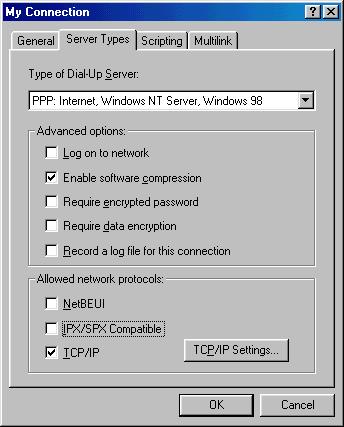
Your new DUN is now set up but you will have to supply more information when you
use it for the first time
While still in Dial-up Networking - Right Click on your new DUN and Create Shortcut
to your desktop.
>> This shortcut can reside wherever you would like - Start menu, Quick Launch Bar, etc. <<


NOTE: Your 'User name' *must* be in the format shown - "MSN/your msn id" NO quotes
NOTE: Please verify the Phone number is correct.


system tray:

On rare occasions some MSN POPS may use the latter two.